7 Resources to Help You Control Your Media Consumption
We live in a media-saturated society. (Ironic that you just read that on a media device!) No matter what we might say, we cannot avoid media. From TV to books, from the Internet to movies, from music to talk radio, from magazines to newspapers, and in scores of other ways, we are constantly bombarded with messages.
 I like to interact with several forms of the media, but many Christians think that, since it’s entertainment, anything is okay. Such is not the case! Romans 1 ends by reminding us that we are not to take pleasure in them who are involved in acts of sin. So, when we allow ourselves to view programing or listen to songs that contain sinful messages, and we don’t turn it off, we are sinning!
I like to interact with several forms of the media, but many Christians think that, since it’s entertainment, anything is okay. Such is not the case! Romans 1 ends by reminding us that we are not to take pleasure in them who are involved in acts of sin. So, when we allow ourselves to view programing or listen to songs that contain sinful messages, and we don’t turn it off, we are sinning!
But how can we control what we see and hear? Here are 7 resources to help you, so that you can continue to enjoy the wholesome, while avoiding the sinful.
1. TV Guardian. This little box removes swear words from any media that is closed-captioned (and not “live,” like a sporting event). Any TV program you watch or any movie you view through your TV will have the curse words automatically removed. We love this, because it makes some shows that only contain one or two swear words every so often safe for our children to watch.
2. ClearPlay. If you are a movie buff, this might be more up your alley. ClearPlay can be set to remove virtually all sinful activity from a movie, from cursing to nudity to explicit drug use. (This might make some of your movies really short!).
3. Screen It. This used to be a free site, but, if you go out to the movies often, the membership cost ($24.95/year) will be well worth your time. Screen It provides in-depth reviews of major motion pictures, complete with a list of how many curse words there are and other pertinent information. As they mention on their site, going to a move is expensive, so why pay all that money, only to have to walk out due to sinful activity?
4. yauba.com. Yauba is an online search engine that prides itself on safety for children. Matches for explicit websites simply do not come back in the search, but the search engine is powerful enough to give you the information you need for general searches.
5. Covenant Eyes. This program is a great accountability program for those who struggle with online pornography. All your online activity is logged and emailed to an accountability partner, so they can see what sites you have visited. If you try to remove the program from your computer without contacting the company, your computer locks up! By the way, even if you don’t install the software, their blog is a great read to remind you of how pervasive this problem is in our society.
6. SongLyrics.com. Do you wonder what it is your kids are actually listening to? “I don’t even know what they are saying.” Now you can know with a quick search. Before your child downloads that song or buys that CD, search and see if it is sinful. This site is constantly updating their database with new music so you can keep up with new releases.
7. The Bible. If any single resource should keep us from filling our minds with sinful things, it should be God’s Word. How much time are you spending seeking God’s will for your life?
———————————–
What resources do you use?
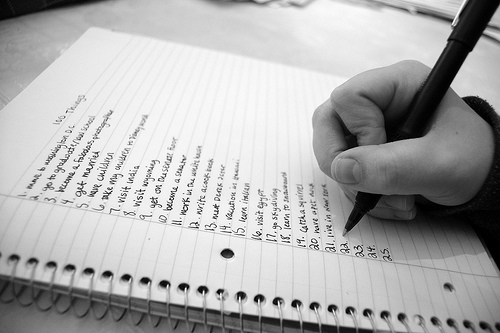
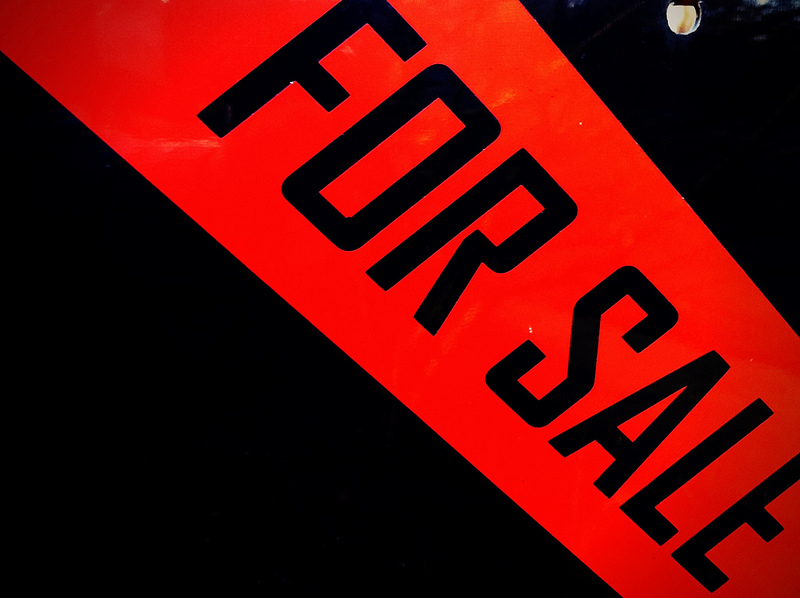

6 Comments
Pingback:
Steve
Excellent Ideas and Products Adam! Another Great Resource to protect the Family…Safe Eyes $49.95/yr covers 3 computers for the home (see http://www.internetsafety.com/safe-eyes-parental-control-software.php ).
Kelli
Adam, thanks for this blog. I don’t have any resources to add to your list but I’ll throw in a short and simple phrase that has helped me out: “Entertainment is optional.” Anything optional that brings sin into my life isn’t a smart choice. I’m glad these resources exist to help Christians live unspotted from the world.
Adam Faughn
Kelli,
You are SO right! Entertainment IS optional!
I got a Facebook comment from someone a few minutes ago saying that they would add “turn off the cable” as a “resource,” and I agree. We have done that in our house, and it helps so much!
Thanks for reading and sharing your thoughts.
Adam
Justin Guin
We have now gone almost 3 months with no television and honestly we dont miss it. Since we have turned off the TV I have picked up jogging and lost 33 lbs! I have recently realized the truthfulness of Kelli’s statement. Entertainment is optional. Thanks for the links, brother! You are a blessing to many people.
Pingback: