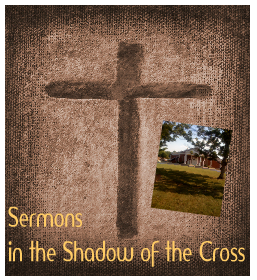
“Greater Things” Thursday #48: Lebanon Road’s New Podcast
Lebanon Road’s 2011 theme is “Greater Things.” For an introduction and video to this theme, click here. Each Thursday, we are highlighting a different area in which we are striving for greater things.
———————————
This week’s “greater things” post may seem like a repeat, but it is not. I wrote about this on a “regular” post when it happened, but I wanted to include it in this series of posts, too, so that as many people as could know about this, and be encouraged by it.
For some time now, Lebanon Road has had a page on our website where our sermons are available for people to listen to. [Here is the page for sermons preached in 2011.] However, we were not able to make those sermons available for podcatchers (like iTunes), and, thus, to have a podcast for Lebanon Road, so people can listen to our sermons whenever they like.
I want this post to be helpful in two ways. First, if your congregation records your sermons but does not make them available via iTunes, let me show you how easy it is. Second, I want lot of folks to subscribe to our podcast feed (it’s free, of course).
Here is the “how-to” part.
STEP 1. Digitally record your sermons. As long as you can save an audio file to a computer, you can have your sermons as a podcast. Even if you record to CD, you can take that file and add it to a computer file, and it will work.
STEP 2. Go to podbean.com and register. This is the site we use. It is a little unwieldy at first to use, but becomes very, very easy with time. There are both free and paid portions. If you are only going to upload a few sermons per month, you easily qualify for the free portion. That is what we use.
STEP 3. Create a podcast page on podbean. We named ours “Sermons in the Shadow of the Cross,” because that’s what I use on our handouts at worship. All you need is a name, and a few other information facts (email address, password, etc.). Again, this is all free.
STEP 4. Create your first “post.” You will upload the audio file you saved, add in information just like a blog post, and…. hit “publish.” Seriously…that’s it!
STEP 5. Go to the iTunes podcast page and click on “submit a podcast.” Once you give them the information, you’ll have to wait, but not long. We got approved in less than 24 hours.
STEP 6. Spread the word! Your podcast is now available both on a website, as well as in iTunes.
——
Now, if you don’t like the technical side of things, we still want you to listen to our podcast. There are two ways you can do that.
First, you can just go to the podcast site, which is located here. Each of the sermons is available there.
Second, you can go to iTunes. Either click this link (which will open iTunes), or search within iTunes for “Sermons in the Shadow of the Cross.”
One of my goals for this blog is to eventually have a player embedded where you can listen here, too. I’m just not sure where I want to put it yet.
All of this, of course, is free, and we want you to use it. So far, we have almost 20 people subscribed to our podcast (if I’m reading the stats correctly), and it is our prayer that what is taught through these sermons is Biblical and helpful. Also, please help us spread the word. This is a wonderful technology, and we hope many will learn about our wonderful God through this avenue!




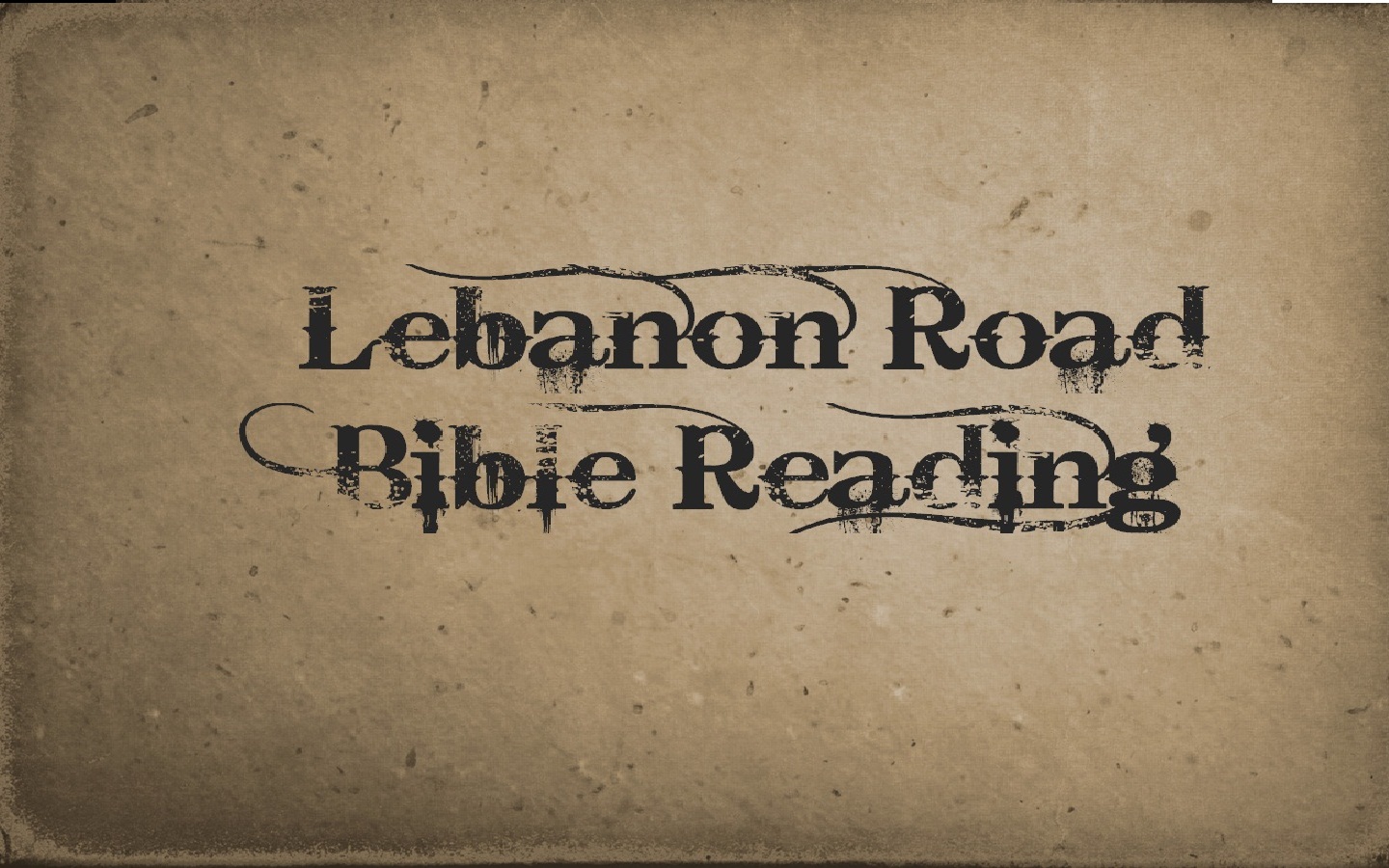
2 Comments
Pingback:
Pingback: