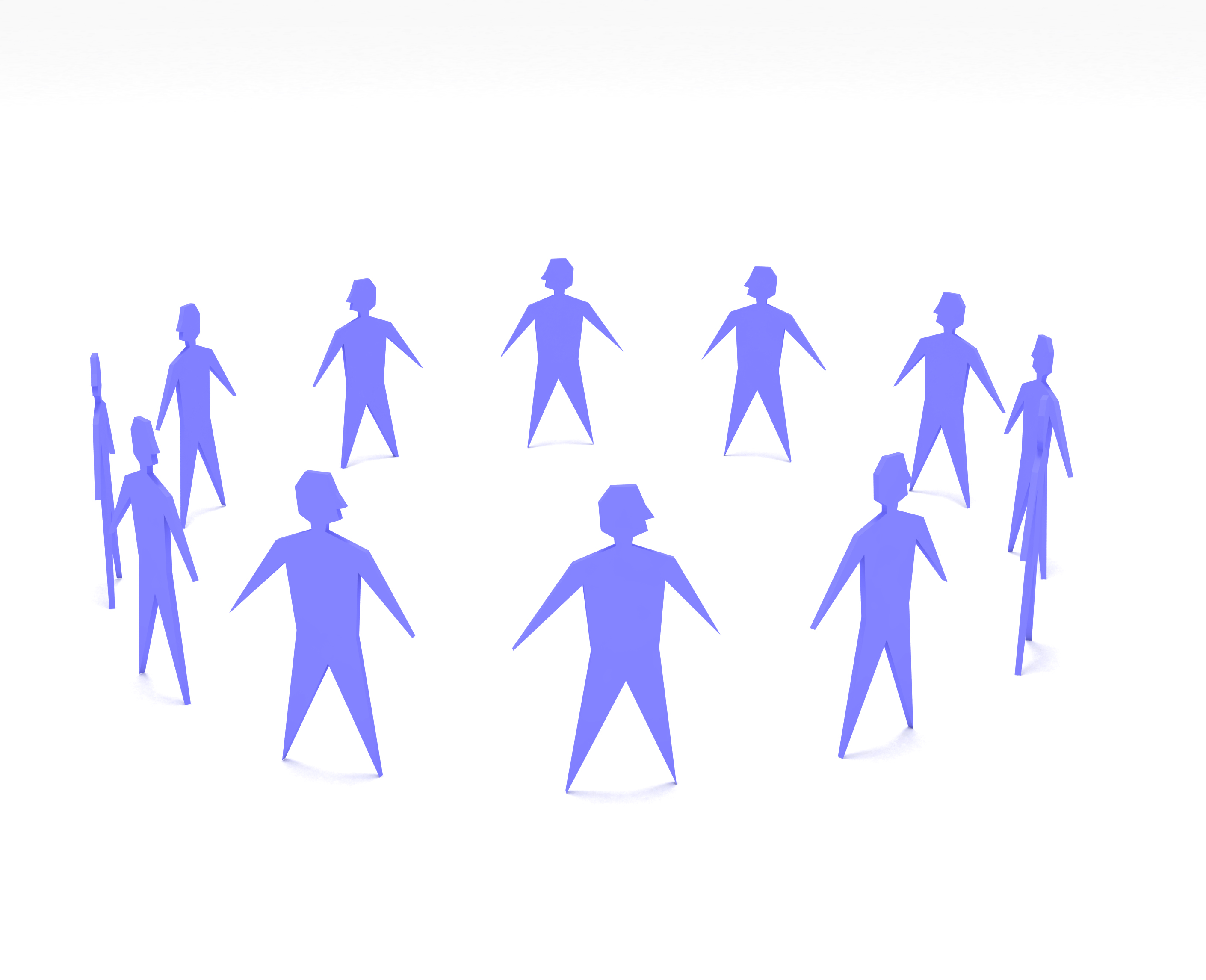MailChimp and Ministry
Last Friday, we posted about blogging for beginners, and we got quite a bit of positive feedback. In that post, we listed several resources that bloggers should at least consider. One of those resources was MailChimp.

Today, we want to talk about this resource, but for more than just blogging. I really think there are several ministry-related uses for this resource.
First, though, what is MailChimp? To state it simply, MailChimp is an email client. It helps you create custom emails that are very pleasing on the eye. Further, MailChimp lets you build lists, so you don’t have to manage who gets the emails and who doesn’t. People opt in on their own.***
The simple advantage of MailChimp is that the emails look very nice, and the templates can be customized in nearly countless ways. Of course, this takes a little time, but not as much as you might think. Recently, they added a “drag and drop” system, where you can literally drag a text box, picture box, or nearly anything else, and drop it in place. Then, just type in your text or add your picture, and…that’s it.
Uses in Ministry
Now, how can it be used in ministry? There are tons of ways, but let me share just a few that come to mind.
1. Email Bulletins. At Lebanon Road, we produce a “regular” bulletin, and I’m sure we will for some time to come. But we email our bulletin, too, and a lot of our tech-savvy members read it there instead of reading a paper copy. Some congregations may find that only sending an email bulletin would work (and it might save money).
2. Event Announcements. When the congregation sends out an announcement or reminder about an event, that email needs to stand out. This is a great way for those emails to look nice, without taking a ton of time to create.
3. Daily (or weekly) Notes/Announcements. Of course, you can keep the same template, so you could send out daily or weekly announcements or devotionals, again, that are pleasing to the eye.
4. Blogs. Some congregations integrate blogs into their website. Through MailChimp, people can subscribe (for free, of course) to get these delivered via email, and they look great.
There are many other things you might think of, and I hope you’ll leave some ideas in the comments.
Cost
Here’s the best part: MailChimp starts out free, and it is quite easy to stay at that level. We use it for our monthly e-newsletter and it is totally free.
An account can send 12,000 emails in a month to up to 2000 subscribers (in other words, 2000 subscribers getting 6 emails would max it out)…for free! So, even if you are a fairly large congregation, you can still manage it where this never costs a dime. If you have 1000 members, you could still send a weekly email and be nowhere near paying!
If you want to send more often, you can send unlimited emails to up to 500 subscribers for just $10 per month and up to 1000 subscribers for only $15 per month. This is truly a great value.
***There are ways to import email lists into MailChimp. I have not used that feature, because we only use it by “permission” through our blog. I have heard it is quite easy, though. I looked on YouTube, and there are videos explaining how to import lists from nearly any email client (Gmail, Outlook, etc.).
QUESTION: Have you used MailChimp? What are some reasons you like it?
——————————
NOTE: On Monday, we will be using MailChimp to send out our January newsletter. This month’s newsletter features a post by Leah! We are thankful that, as of this writing, we have 125 people who will receive this month’s newsletter. If you are not signed up, here’s the form. (It’s free, of course!)
Subscribe to our mailing list
——————————-
Photo credit: J Cornelius on Creative Commons
To receive our blog posts via rss, click here. To subscribe via email, click here.