
Simple Tech Week #4 : Taking Your Radio with You (Podcasts)
Welcome to “Simple Tech Week!” My goal for the five posts this week is to share with you five simple tech tools you can use to (1) connect with more people, and (2) get more out of technology in a simple way.
If you follow this blog at all, you know I am a fanatic about podcasts. Yes, part of that is because I co-host a podcast, but it is also because I have found this medium to be a great way to listen to what I want anytime I want. It is like a personalized radio that I take with me.
NOTE: This post is a bit longer than most, but is divided into four parts. Just letting you know ahead of time, so you can read part of it now and then come back if you need to.
First, though, what is a podcast? Simply put, it is like a “broad”-cast, but can be listened to anywhere. The “pod” in “podcast” does not stand for iPod. It stands for “Portable on Demand,” meaning you can take it with you and listen to it anytime you want. That’s the best part of this medium in my opinion. Interested? Read on for how to get started.
Easy: Listening via Apple Products
The best “entry-level” way to listen to podcasts is to use iTunes, which is a free download. [Follow this link if you’ve never added iTunes to your computer.]
You will be asked to create an account, but again, this is free. In addition, nearly every podcast in the world is free (in fact, I’ve only ever heard of about 3 or 4 that were premium).
Once iTunes is installed, go to the iTunes Store and search for podcasts, then look for the type of content you want (religion, sports, news, etc.) and you’ll be given hundreds of choices. Select what you want and hit “subscribe.” iTunes will automatically download the latest episode for you.
Now, here is where it gets fun. You can listen on your computer, and that’s fine. BUT, if you have an iPod, iPhone, or iPad, you can sync it to your iTunes account and listen anywhere. If you have one of those devices, chances are you already sync it, so this just adds podcasts to your iTunes app on your device. Now, you have your “radio” anywhere you want.
By the way, if that all sounds too complicated, here’s a YouTube video that will walk you through it in less than 3 minutes.
Not as Easy: Non-Apple Products
I no longer have an iPhone, but I still get my podcasts. I use an Android phone and listen to dozens of podcasts each week. How? Here’s the step-by-step…in video form from my friend Daniel Howell.
Now, I do not use Google Listen. I use the BeyondPod app. The reason is that I added another app called “Presto” to it. This makes it where I can listen to my podcasts at different speeds. These are both paid apps, but it was worth the money to add not only what I want and when I want, but also how fast I want!
How Do I Decide on Podcasts?
It really is as simple as choosing a radio station. Listen to a few episodes over a few weeks. If you don’t like it, unsubscribe! I do try to keep the number of subscriptions I have fairly consistent. This means that, often, if I find a new podcast I enjoy, I have to unsubscribe to another.
What are Some Podcasts to Try?
Obviously, most of the podcasts I enjoy are religious in nature, but I think you will find them to be encouraging. If you have any favorites that I don’t list, I hope you’ll leave a comment.
Each name is followed by a link to the rss feed so you can get more information, or subscribe if you’d like. Or, you can just search in the iTunes store for any or all of these.
RELIGION
Albert Mohler: The Briefing [ rss feed ]
Ashville Road church of Christ (Drew Kizer) [ rss feed ]
Branches from Ashville Road (short devotionals from Drew) [ rss feed ]
Behind the Pulpit (preaching podcast) [ rss feed ]
iPreach (with Dale Jenkins and myself) [ rss feed ]
iQuest (interview program from Madison, Alabama, church of Christ) [ rss feed ]
If Truth be Told (Cliff Goodwin; has not updated in some time) [ rss feed ]
Sermons in the Shadow of the Cross (our podcast from Lebanon Road; we have a NEW feed, so subscribe!!!) [ rss feed ]
Let My People Think (Ravi Zacharias) [ rss feed ]
West Huntsville church of Christ (Glenn Colley) [ rss feed ]
Equipped Today (daily devotional from Steve Higginbotham) [ rss feed ]
MinistryGeek This Week (Michael Hite, Dale Jenkins, and Caleb O’Hara) [ rss feed ]
FAMILY
FamilyLife Today [ rss feed ]
FINANCE
The Dave Ramsey Show [ rss feed ]
The Money Guy with Brian Preston [ rss feed ]
LEADERSHIP
This is Your Life (Michael Hyatt) [ rss feed ]
Zig Ziglar Inspire Podcast [ rss feed ]
Dave Ramsey’s EntreLeadership Podcast [ rss feed ]
SPORTS
CBS College Basketball [ rss feed ]
ESPNU College Basketball [ rss feed ]
ESPN Baseball Today [ rss feed ]
ESPN Football Today [ rss feed ]
ESPN First Draft [ rss feed ]
ESPNU College Football [ rss feed ]
ESPN Fantasy Focus Football [ rss feed ]
OTHER
Old Time Rock ‘n’ Roll (love this!!!) [ rss feed ]
Evernote Blogcast [ rss feed ]
————————————————————-
So, there you have it. A primer on one of my favorite tech tools.
What tips do you have?
What podcasts would you recommend?





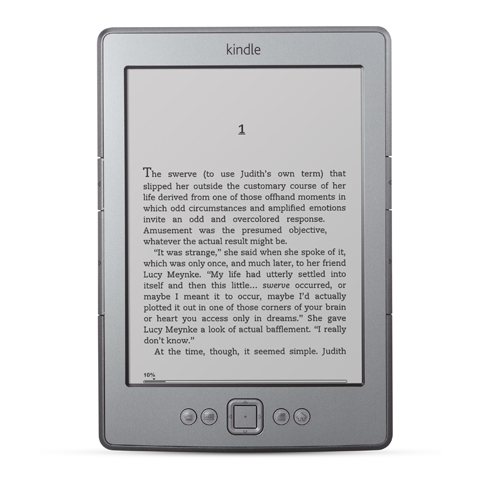
3 Comments
Pingback:
Pingback:
Pingback: