
Simple Tech Week #5 : Using Google Reader
Welcome to “Simple Tech Week!” My goal for the five posts this week is to share with you five simple tech tools you can use to (1) connect with more people, and (2) get more out of technology in a simple way.
There are, by my estimation, ten quardrabillimillizillion websites….give or take, like seven. I love the internet, but it really is quite overwhelming. How do you get to enjoy as much of the content that you would like without having to remember all those site addresses?
The answer is “rss,” which stands for “Really Simple Syndication.” The key to this whole thing is that famous orange square that you see on nearly every website. [If you don’t know what I’m talking about, look in the right-hand side of our blog and scroll to the top. You’ll see one.]
Again, I suggest you use a Google account. If you do, you will find this to be very easy, and all your favorite web content will come to you. Want to know more? Watch this little 2 minute video.
Now, each time a site updates, the new content will come directly to you. All you have to do is log in to your Google reader page and see when things are there.
Now, for some really cool things!
Most of you already knew that part (over 100 of you get this blog through an rss reader like Google Reader, after all). But let me tell you about three other things you might want to know.
1. Getting YouTube through Google Reader. Do you have a favorite news site, congregation, organization, or friend who does work on YouTube? Of course, you can subscribe on YouTube to look for new content, but again, that’s another website to visit. Why not have the new content sent to you in your Google Reader. Here’s how:
- Visit the YouTube channel page for your favorite people. The url will look like this: http://www.youtube.com/user/adfaughn . (Yes, that really is my user channel page address.)
- Before you copy it, REMOVE the /user from the url. So, you are left with http://www.youtube.com/adfaughn .
- Copy that and paste it in “subscribe” in your Google Reader.
- THAT’S IT! You will not get every new video from your favorite folks sent right to your Google Reader account, and not have to even visit YouTube.
2. Flipboard. Leah has an iPad, and she loves this app. Flipboard is a free app for the iPad and iPhone that takes your Google Reader and turns it into a magazine-style layout. No, I have no idea how they do it, but it makes the actual “experience” of reading much more pleasant. Don’t believe me? Take 90 seconds and watch this video. While it talks more about social media, trust me: it works wonders with rss feeds.
3. Cloud. In other words, have an app on your smartphone, iPad, tablet … everywhere. When you get a chance to read your content, do so, and it syncs with your Google account. That way, you can buzz through a ton of content without having to always be at one computer.
What Do I Read?
I would list all the sites I have in my rss feed, but it would take awhile. As of this writing, I have 109 feeds coming into my Google reader account. That may sound like a lot, but remember: not all of them update regularly. And that’s the beauty of rss. If someone doesn’t update for several weeks, I don’t have to keep going back to their site just to see if he/she has updated. When he/she does, I’ll know and have that new article, picture, video, or whatever.
So…
To get started, make sure you have a Google account (free), and then click on our orange rss button. Take that address, copy and paste it into your reader account and voila! You’re underway.
Now…do the same with other good sites and you’ll be building a good foundation of content all in one place.
——————————-
Any other tips you’d give?


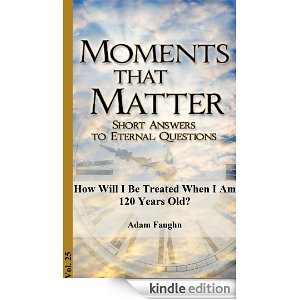
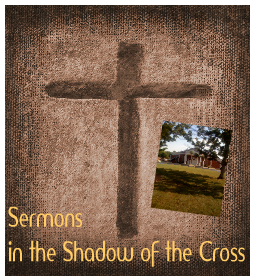

4 Comments
Pingback:
Pingback:
Pingback:
Pingback: