Tech Post 1: iPhone Apps
[For the next three days, I’m planning a mini-series on the tech stuff I use for my life and work. I hope you will find these brief “mini-reviews” helpful as you try to use the power of technology to help you in several areas.]
If you read this blog often, you know that I love my iPhone. When I bought it almost exactly one year ago, many said it was nothing more than a glorified toy. I have made sure it is far more than that, though, as I use it for nearly everything. Today, I want to share with you the applications I currently have on my phone (besides those that come on it–notes, calendar, text, maps, weather, calculator, clock, iTunes, App store, stocks, and YouTube) and how I use them. Some are fun, while most are true tools.
Also, as a true nut for order in my tech stuff, I have the icons arranged in a specific order that works for me, so I’ll share them (with screen shots) in the order they appear.
PAGE 1: The Heavy Use Page
2. Bible. Lifechurch.tv put this application on the iTunes store in June, 2008, and it has been a wonderful tool. It simply is a Bible, but contains several translations (ESV, NIV, KJV, NKJV, NASB, NCV, and more) plus a search tool. Also, it contains several study notes. If you are in Wi-Fi, this app works far better, but it will work with a regular connection. I used this app at the FHU lectures quite a bit, and I also do my morning Bible reading from it, so it is one of the most often used applications I have.
3. Evernote. Admittedly, this app is brand-new to me, but I am so excited about it. Evernote is a website that makes searching many things easier. Here are the two main reasons I wanted it: (1) to copy and save parts of web pages and not just entire sites, and (2) to save pictures with text that is then searchable (yes, you read that right, it will search for text within the pictures!).
4. Facebook. You know I was going to have the Facebook app, didn’t you? In fact, this was the first application I added upon upgrading to 2.0. With the bugs fixed over the past few months, this application is truly useful. Chat is available, which is huge for me, and I also use it for just generally keeping up with folks.
5. Cellspin. Cellspin is what has allowed me to post many things to this blog from my phone. While you can post text, the best part of this application is that it allows you to instantly post pictures and even audio content. I used it often to post updates from the Freed-Hardeman Lectures and like to use it for “fun” pictures at other times. I also have this application set to post pictures to my Facebook page automatically.
PAGE 2: The Sometimes Used Page
7. The Weather Channel. Just what you think it is. Helpful and simple, this app gives current weather, as well as forecasts for up to 10 days, as well as breaking weather bulletins.
8. Wikipanion. This is the iPhone app for Wikipedia. Of course, having the internet available on your phone, you can go to Wikipedia, but this application makes it a bit easier. It offers the choice to make the font size larger (which I have done) and it takes out some of the extras from the website, making reading simpler.
9. Sportacular. The best application for a sports fan. Sportacular allows you to check scores (which update every 30 seconds), stats and news stories from nearly every major sport. You can also build a page for your favorite teams, and can even build a fantasy roster to follow stats. I don’t use this often, except to check scores, but it has come in quite handy more than once!
10. Google Earth. Very similar to the desktop version, this is really a “show-off-what-my-iPhone-can-do” application. It really is just a lot of fun just to look up places.
11. Shazam. This is the app you’ve seen in this commercial:
While this application is fun, it is also quite helpful. Leah and I used it often to figure out certain performers of very similar sounding Christmas carols.
12. eBay. A searchable application for the online site. Very simple to use, and removes a lot of the extras from the full online version. This was very helpful while Christmas shopping, and saved us a ton on a couple of presents for the kids!
13. iHandy Level. It’s a level. Yeah, like the ones with the bubble in them. I’ve only used it once, but it’s kind of cool.
PAGE 3: The Final and Fun Page

14. MiniPiano. An one-octave piano. I use is sometimes when practicing songs just for the key. Yes, I did use it once when leading singing at church because I forgot my pitch pipe!
15. BeeCells Lite. A free version of a popular puzzle game. Very addictive, but also very much a thinking game.
16. PapiJump. A mindless jumping game, but one that’s very fun.
17. Bowl Lite. Leah’s favorite, it’s a version of Skeeball.
Now, you are wondering what type of budget I have to get all these? Every one of them is free. I have spent nothing on applications for my phone!
I have had other applications in the past, but these are the ones I have currently and that make my iPhone a very helpful tool in many areas, and not just a toy.
What apps do you find helpful?



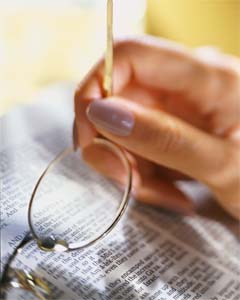

3 Comments
Joey
I also use Lifechurch.tv's Bible app, Pandora's, Facebook, etc.
I find that I like "WeatherBug" a little better for weather info based on the radar, etc. (Amanda likes it because it's icon is a lady bug.)
Amazon's mobile site is truly helpful (and a little TOO easy to use at times…almost made an accidental purchase; one-click ordering & touch-screen aren't a good combo).
TwitterFon is good for reading/posting to Twitter.
The Ski Ball one you mentioned is fun, I play it sometimes. "Trace" (in addition to Sudoku) is probably my favorite game…you have to draw your way to safety.
Finally, Lightsaber Unleashed is a cool one to show off to your friends. Lightsaber sounds that react to your phone's movement. You can even change the color of the blade.
Holly
I use Voicenotes! I got a GREAT recording of Liam laughing, really laughing, for the first time so Patrick could hear it. I also use Around Me and Urban Spoon! Around Me is a great app for when you are traveling in a new city and don’t know what’s AROUND YOU. : )
Holly
I would like to recommend ABC animals to anyone with an iPhone who has children that are learning to read and write. It is a great application!