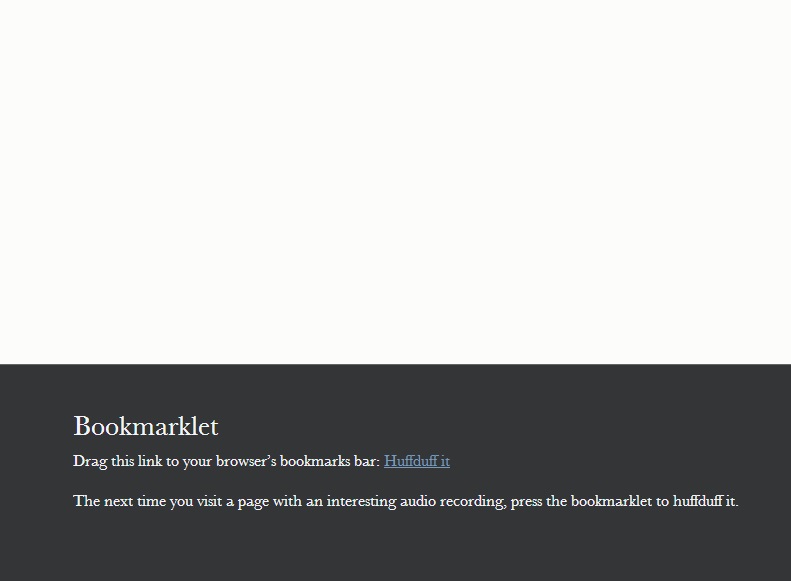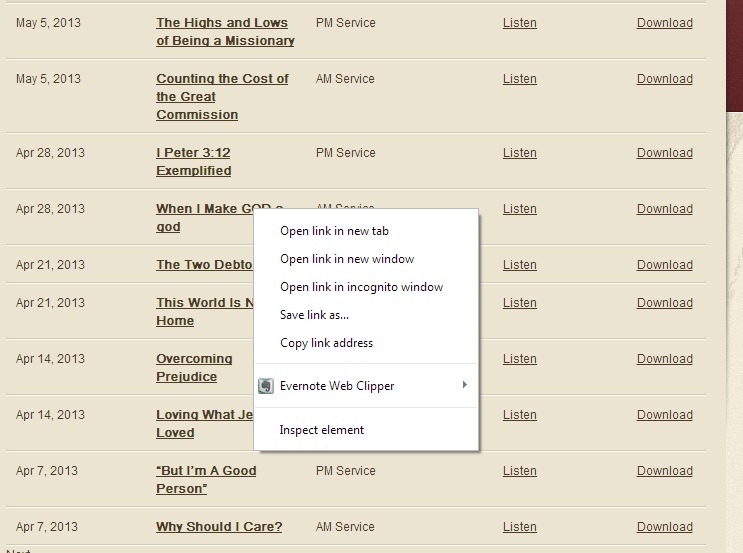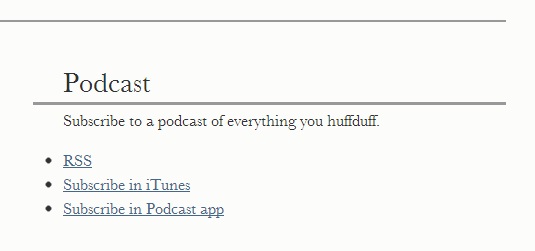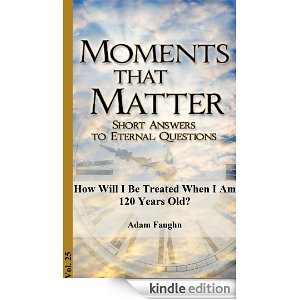Huffduffer: Make Your Own Audio Feed Online for Free
A few weeks ago, we were involved in a blog hop concerning podcasts that we enjoy listening to. If you go back and look through that post, you can see that I listen, via subscription, to a lot of podcasts. In fact, there are a couple more I’d like to subscribe to, but I just don’t feel I have the time right now.
But even if you aren’t a podcast person, today’s post is for you. I recently discovered a free online tool for all those random audio files you find online that you’d like to hear, but you don’t want to keep running around the internet to find them. How can you get them all in one place so you can listen to them whenever you might like?
Enter Huffduffer.
Yes, it takes a couple of steps, but it’s free and very easy. Here’s how it works in 5 simple steps.
1. Create an Account. Visit Huffduffer and sign up, just like you would for any other website. It’s free and I’m not sure they could make it any easier.
2. Add the Bookmarklet. Yes, that’s tech speak, but simply go to the bottom of the Huffduffer homepage, and you will see this text:
If you are using Chrome, I highly recommend the extension. Any other browser, just drag and drop as it says.
3. Surf the Web. Duh. Just like normal.
4. Saving an Audio File You Want to Listen to Later. So, you’re visiting the Lebanon Road Sermons page and you hear their preacher has delivered a masterpiece (must have been when JD or Harry was preaching), but you don’t have time right now to listen to it?
- RIGHT-CLICK on the audio file you want, and select “Copy Link Address.”
- Go to the extension or bookmarklet you just installed from Huffduffer. In Chrome, it looks like this (the little finger pointing):
5. Give the file a title and the other information, and that’s it! Now you have that audio file in your Huffduffer account.
BUT WAIT, THERE’S MORE!
Once you have added that file, you can go back to your Huffduffer page and listen any time you want, of course.
Or, you can subscribe to your own feed and have these “random” posts delivered as a podcast! You can do so via iTunes, the new Apple Podcasts app, or just in rss (like I do).
So now, you don’t have to run all around the internet to re-find that one sermon you wanted to hear. You don’t have to subscribe to a podcast to test it out. Just add these files to your Huffduffer account, and you can create your own mix and match of random audio files to listen to whenever you want, however you want.
If you want to see my feed so far on Huffduffer, click here. And, by the way, you can subscribe to other user’s Huffduffer feeds as a podcast, too, if you would like.
QUESTION: What do you think of this new online tool?
——————————
To receive our blog posts via rss, click here. To subscribe via email, click here.
To sign up for our free monthly enewsletter, click here.
Click the banner to visit our publishing website