
Simple Tech Week #1 : Twitter and Buffer
Welcome to “Simple Tech Week!” My goal for the five posts this week is to share with you five simple tech tools you can use to (1) connect with more people, and (2) get more out of technology in a simple way.
———————–
For our first post, I want to tell you about two tools I use in concert with one another. As most of you know, I love Twitter. In fact, I have over 5 times as many Twitter followers as I have people who subscribe to this blog via rss. However, Twitter can be a time waster if not used properly.
So, to begin Simple Tech Week, let’s first look at some…
Benefits of Twitter
1. Information. Twitter may seem like nothing more than random statements (and a lot of that is out there), but each day I come across valuable links, information, and quotes from this medium.
2. Quick! Since a “tweet” can only be 140 characters, it literally takes a minute or two to buzz through dozens of them. The key to Twitter, really, is to scan for information instead of trying to read every single word of every single tweet.
3. Connection. While Facebook is probably better for true connection, Twitter also provides a way to stay in touch with people.
4. You Set the “Rules.” There are millions of people, organizations, and businesses on Twitter, but you only follow who you want to follow. I know several people who just want to follow 5 or 10 friends or even a handful of companies they like. That’s fine, and it surely cuts down on the time spent looking at it.
How to Join Twitter
1. Go to twitter.com and sign up. Yep…that’s it. One tip, though: keep your username short. As you get into Twitter, you’ll figure out why. For example, mine is “faughn4.” When we created an account for Lebanon Road, we made it “lrcoc.”
2. Search for just a handful of people to follow. I would suggest starting out with around 10, just to see if you like it. Of course, you can follow me as one of those 10 by clicking here!
3. If you have a smartphone or tablet, add the Twitter app there, so you can “tweet” from anywhere. Again, it’s free.
4. On your desktop or laptop, I recommend TweetDeck. It runs in the background, but alerts you when you have new tweets to read. I don’t leave it open all the time, but open it 3 or 4 times each day to buzz through my tweets.
You Must Try Buffer for Twitter
A few months ago, I came across Buffer, and I love it. Buffer adds a little bookmark to the top of your internet browser that lets you tweet a link that you like. However, it schedules the tweet, so you aren’t sending out 20 tweets in a row. This is a great way to still “tweet” regularly, without even being at your computer. I try to tweet around 5-8 times each day, and this is a great way to do that in a little more organized way. Again, Buffer is free to use, too! To try it out, click here.
Also, on the left-hand side of this post, you may notice several “social media” buttons, and we have added a Buffer button, so you can schedule this post to go into your Twitter stream whenever you would like.
———————————
So, what do you think? Do you use Twitter? Buffer? What are some other Twitter uses or tools you might recommend?



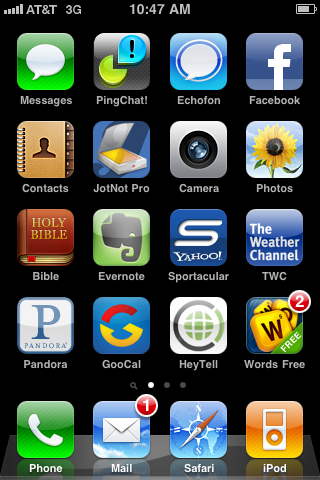

3 Comments
Pingback:
Pingback:
Pingback: