25 Ways to Get Traffic to Your Blog
A few weeks ago, we wrote a post on how to start a blog if you are not a techy person. If you are interested in starting a blog, I highly suggest you go back and look at those basic steps.
Now, you’ve started your blog and you are posting articles, pictures, videos…whatever you want. But you also want people to actually come to the site. How do you do that?
I am nowhere near an expert, but I have learned a few things that work (usually by learning what didn’t work!). Sometimes one will work, while at other times another will. Sometimes none of these work. If you will try a few–or all–of them, though, I think you will see your traffic increase.
1. Be patient. Unless you are a famous celebrity, you are not going to see a large number of hits from day one. It took me almost 6 years to have a single week where I averaged 100 hits per day. Now that is pretty much a weekly thing.
2. Write from the heart. People want to read you and your thoughts. They do not want to read a “canned” blog.
3. Use pictures from free sites like sxc.hu or Flickr Creative Commons. You can use Google images, but unless you get the photographer’s permission, you are not being honest. Use high quality images to draw in the reader.
4. Make it easy to subscribe. Don’t make it hard for someone to find your rss or email subscription buttons. Mine, for example, are quite large and are in the upper right-hand corner. I also put a link at the end of almost every post.
5. Be consistent. Do not post once a week, then 5 times the next week, then not have a post for 3 weeks. If all you can do is once per week, that’s fine, so long as it is quality content and you are consistent with it.
6. Speaking of quality content…that is key. If you aren’t sure a post should be published, don’t publish it. If people are not impressed, they won’t stay.
7. Be inconsistent. Wait? I thought you just said to be consistent. I did…in how often you post. But, sometimes, stick a video post on your blog. Insert a post that is just a strong image. Do not be different all the time, but a little switcheroo will keep your readers interested and might draw in a few more.
8. Comment on other blogs. This does not work to draw in a high amount of traffic, but it does show that you are involved with other sites and not just assuming people will read your stuff.
9. Remember Facebook? By far, we get our most traffic from Facebook. It is about 20-to-1 over any other social media site. Do not post more than a couple of times about each blog post, but still use Facebook to promote.
10. Create a Facebook Page for your blog. If you can get a few dozen people to join your page, and then show that number on your blog, others will be drawn to that “social pressure” to join something. (By the way, if you would like to join over 270 people who “like” our blog, click here.)
11. Join Twitter. Sign up already. You don’t have to dive in deep, but just try it.
12. Speaking of Twitter, use it to promote your blog with 1 or 2 links each time you post…
13. …but promote other stuff, too. If people see that you are generous in sharing the work of others, they will be more likely to share your links, and you can gain more followers on Twitter. (If you would like to join over 820 people who follow me on Twitter, click here.)
14. Use other social media to your strengths. Some people are well-known on Pinterest, while others are using Google+ or Digg or…well…there are a zillion others. Whatever you enjoy and wherever you have a voice, promote your blog.
15. Email signatures. My email signature has a link to our blog and to my Twitter page. It is amazing how many clicks we get from that simple placement of these links.
16. Do not get a reputation as an email spammer. I used to email people every time I put up a new post. Few ever clicked through, because I didn’t ask their permission to do this. Now, people can subscribe by email to our blog (and over 70 have). This is far better…
17. …but you can still email sometimes. For example, I sent an email to the members at Lebanon Road yesterday about our post concerning gay marriage. The reason was that I had recently preached on it and I thought it would be a good follow-up for them. But I rarely do this…maybe once every 3 or 4 months. That way it doesn’t seem like spam.
18. Remember your archives. Once you have 100+ posts, you have valuable articles that are now way back in your history. Pull them out and tweet them on a day when you don’t post, or email a post to a friend you think might enjoy it.
19. Have a picture on your blog. It can be a picture of you (preferred) or a logo, but people want something to connect with your words.
20. Your “About” page is huge. I got this from Michael Hyatt’s excellent book Platform. The more you can tell on your “About” page, the better. Consistently, our “About” page is one of the 5 most visited pages on our blog. As in, almost every day.
21. Make your “social numbers” visible. On our right-hand bar, you can see just how many rss subscribers, Facebook fans, and Twitter followers we have. You can also see how many subscribe to our monthly email newsletter. It is amazing how these numbers influence people to join, too.
22. Pingomatic. If you are not using Pingomatic, you are missing out. This simple website will automatically “ping” many social sites (Technorati, Digg, etc.) each time you post. If you don’t understand what all that means, don’t worry, I don’t either. I just know that my content needs to be on these sites, and Pingomatic does it for me.
23. SEO. This stands for Search Engine Optimization. I have no idea how it works, but there is a WordPress plugin that I use called WordPress SEO. It helps me have keywords and descriptions that help each post be more “readable” for Google and other search engines. You will be amazed at how many hits you get from random searches.
24. Write list posts (see what I did there?). People like lists! However, don’t do them all the time. They are long, after all.
25. Did I mention…be patient? We are still not where we would like to be with blog traffic, but we are growing. I wish I had known some of this stuff 5 or 6 years ago!
QUESTION: What other tips have you found that have helped you gain blog traffic?
————————
Photo credit: epSos.de from Creative Commons
To receive our blog posts via rss, click here. To subscribe via email, click here.
To sign up for our free monthly enewsletter, click here.
Click the banner to visit our publishing website



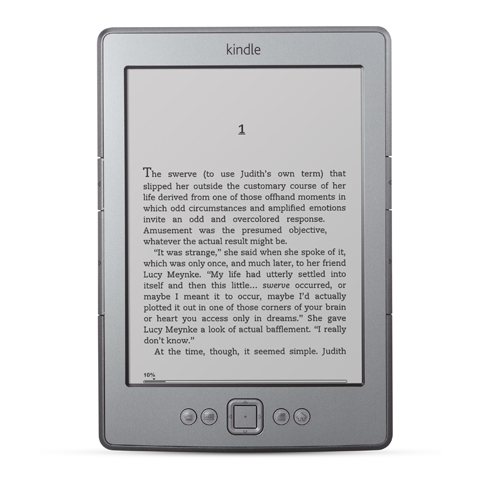

5 Comments
edwtwin2
I have a question about # 16. I have NO clue about any of that stuff or if it is happening to my readers. How can you find out if you are spamming? I do not want to spam anyone but I do have “email following”.
Adam Faughn
I may not have worded that the way I needed to. What I am talking about is YOU sending out email after email about your new posts. I used to send a personal email to everyone in my email list about every new post I would write. Now, I have an email subscription form so people who WANT to get these reminders get them, but I only send out a “mass” email every few months if I think a post will be helpful for a certain group. Hope that clears it up a bit.
edwtwin2
Thank you! I guess I am not spamming since I do not email my subscribers personally. Whew! You had me worried there for a minute.
Daniel Dalp
Thanks for sharing Adam! I have found sharing on stumbleupon every now and then can bring in traffic but not consistently. Any suggestions for plug-ins to help with the social media integration?
Adam Faughn
The ones I use aren’t really for integration as much, but for sharing I use are Shareaholic (below each post) and Sharebar (the sliding bar on the left-hand side.
Also, I use Buffer to schedule one Tweet for later in the day. There may be better ones, but these are clean looking and I find them helpful.