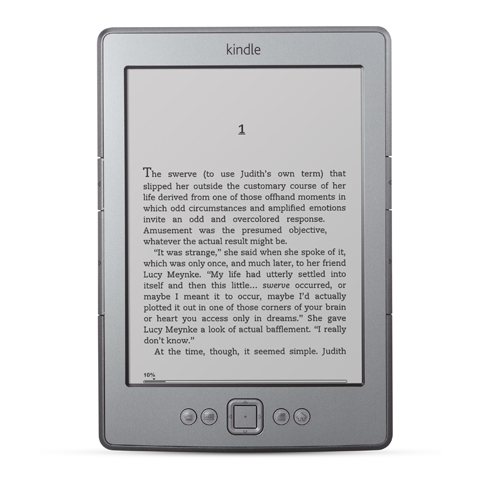
My Early Thoughts on Owning a Kindle
I am not a technology “early adopter.” While I like to know what’s out there, I usually wait quite a while before using something, and even then, I don’t really have a lot of gadgets.
So, for a long time, I resisted getting any type of Kindle. Part of my reason was that I do so much of my work on a screen, and I didn’t really want to read from a screen even more. The other reason is that I already have dozens of print books that I haven’t read…why add even more?
However, I did add a Kindle reader to my laptop and my iPhone some time back. I knew there were some books that I could get for free (which opened my eyes), so I added the free downloads to those two devices. It didn’t take long until I was sold.
Leah bought me a Kindle for Christmas. At $79, it was a perfect gift within our budget for one another. I already had several books (free ones, of course!) downloaded, so I started using it right away. After a couple of weeks, here are my impressions.
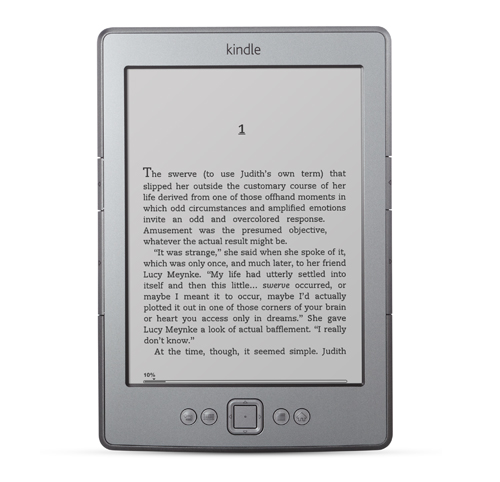
GOOD
1. Easy on the Eyes. Reading on a Kindle is not like reading on most computer screens. The technology Amazon uses to display the text makes it much easier on the eyes. It looks very much like most print book pages, and there is very little glare.
2. Lightweight. For an electronic device, the Kindle weighs nothing. In fact, it weighs less than a lot of books that I read. When you are reading at the end of a long day, this matters.
3. Great Book Selection. Did I mention there are tons of free books? Currently, I am reading 4 books on my Kindle, and all of them are free. That includes the English Standard Version Bible!
4. Amazing Battery Life. I charged the Kindle up on Christmas day, and that’s the last time I’ve plugged it in. I still have approximately 40% of the battery life left, and I have been using this device a lot (although, when I know I’m not going to be on it for awhile, I do turn it all the way off, instead of on “sleep” mode).
5. Syncing to Other Devices. Sometimes, I have wanted to call up my Kindle reader on my laptop, and it’s great that it sync’s to the latest point to which you have read in that book, even on another device.
6. It Was a Gift from Someone I Love. Had to throw that in there! That always makes a gift more special!!!
BAD
1. Odd Peripheral Perspective. I am used to an open-face book, so only having one “page” leaves the space around the book different to me. Sometimes, I find myself struggling a bit with this different perspective, although I imagine this will lessen as I get used to the device even more.
2. Difficult Highlighting. I don’t highlight a lot, but it is very difficult on the $79 Kindle. I have heard others say it is easy on other versions of the device.
3. It’s Yet Another Device. I like my iPhone because it is a “do-it-all” device. The Kindle is nice because it is a one-task device, but that does mean that I have another gadget to carry around. Though it is small and lightweight, it still is just one more thing to think about.
SUMMARY
Overall, if you read very much at all, I highly recommend the Kindle, especially at these very low prices. I don’t like dropping $79 for one thing very often, but if you buy books even a few times a year, you will save a tremendous amount of money buying Kindle books. However, if you like marking in your books, you may want to think about a different version of the Kindle.



7 Comments
Michael Hite
Adam – I too received a Kindle as a Christmas gift and agree 100% with your post. I have a Kindle Touch which is VERY easy to highlight text with. At $99, the extra $20 may be worth it for those who are heavy highlighters like myself. It really is a great device.
Matthew
I have loved my Kindle for sometime now. Glad you got one.
Auntie Am
Love, love, love my Kindle Touch. Yes, I upgraded to the Touch as scrolling back and forth between letters was annoying me (especially for things like jumping around in the Bible with search). I have finished 3 books so far and am working on “Jane Eyre.” 🙂 Also have the ESV. I want to add a cover with light for reading at night in the car at some point.
Pingback:
John
I spent the extra $20 and got the Kindle Touch. I had been using Kindle apps on my laptop and smartphone for a year or longer. I found myself doing most of my reading and a little bit of sermon prep on my Blackberry. I have pretty much gone to all digital for books.
Someone mentioned the ESV Bible. I got the ESV Study Bible for about $10. Many of the books I look at are not much cheaper on Kindle, however.
I have two major issues with the Touch. I actually wish I hadn’t bought it. (1) The screen is not backlit like my laptop and smartphone. This would now be a dealbreaker. It is much more fatiguing (for me) to read than on the backlit screens. Bottom line: if I was limited to the Touch, I would read less. The little light that I think you can attach would be worthless for me. I love the backlit screens. (2) There is no notepad feature that I can find. If I wanted to note a sermon skeleton, I would have to annotate a specific verse instead of creating and saving in a word processor application. I could live without this since I mostly just read on it, but for $100 I expect to have it. My Blackberry has it and I use it.
If you’ve got $200, you might consider the Kindle Fire. My daughter (who lives not too far from you, Adam) got one for Christmas from her husband. A lot of his work buddies were getting them for their wives. I should have gotten the Fire. But, it doesn’t have a notepad.
I read recently that smartphones may have 5 inch screens in a year or so. That might work as a single device if that happens. I wish Apple would make an ipad nano at 6 inches like the Touch, but I’m not holding my breath.
Pingback:
Pingback: